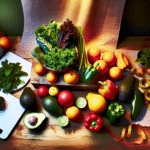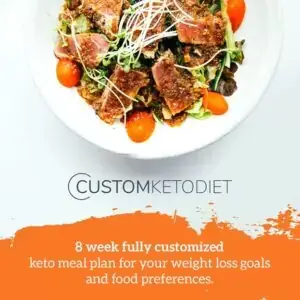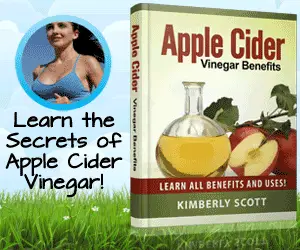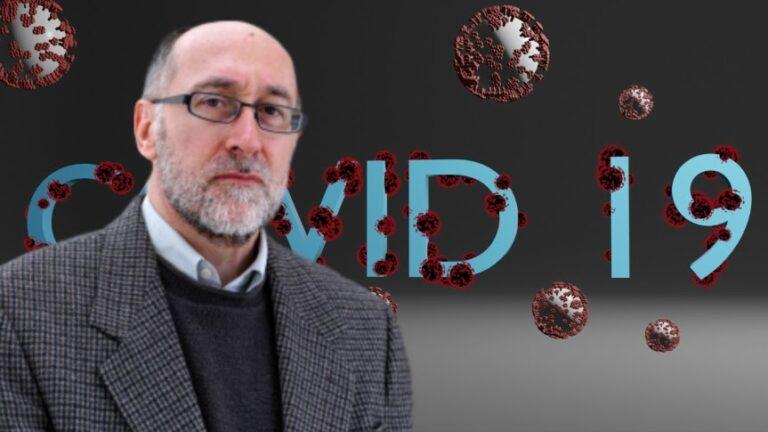The very best Lenovo convertible laptop you can buy is the Yoga 9i (2023), as you can probably tell by how many appearances it makes on our best laptop lists. As Lenovo’s flagship, this great convertible has fancy polished edges, great keyboard shortcuts, and a gorgeous OLED display. The problem is, it costs $1,700. So, if your budget is tight, and you want something that’s bigger, less flashy, and more mainstream, you’ll want to buy the Yoga 7i 16 (2023) instead.
With a massive 16-inch screen, a great 2MP webcam, excellent sounding speakers, and a well-performing Intel Core i7-1355U CPU under the hood, this is a great 2-in-1 for the everyday person. Sure, it might be heavy and hard to carry around, but I’ve never quite admired a 2-in-1 like I have the Yoga 7i. Its rounded corners are soft on the hands and make it easy to hold, the port selection is great, and, as expected from Lenovo, the keyboard is great to use.
I just don’t like the hollow-feeling trackpad, and I wish the screen was a tiny bit brighter. It would also be nice if all models came with a pen. But all that aside, since some models start at under $900, this is definitely a cost-effective 2-in-1 that you’d want to consider for great productivity on the go or at your desk, free of a monitor.
About this review: Lenovo sent us the Yoga 7i 16 (2023) for review. The company did not have any input in its contents.
Lenovo Yoga 7i 16-inch (2023)
The Lenovo Yoga 7i 16-inch (2023) is a great plus-sized convertible. It has a massive 16-inch screen that’s excellent for multitasking and speakers that will make what you’re watching sound true to life. The design is great, too, featuring rounded corners that make it easy to hold in your hands. It’s just that it’s heavy, and the trackpad feels very cheap.
- Great design
- Relatively affordable
- Solid port selection
- Great speakers and keyboard
- Heavy and not really portable
- Display is a bit dim
Lenovo Yoga 7i 16 (2023) Pricing and availability
The specific Lenovo Yoga 7i that I’m reviewing is the 16-inch model with a 13th-generation Intel Core i7-1355U CPU, 16GB RAM, and a 512GB SSD, which starts at $1,000 at Best Buy. You can also get it with a slower 13th-generation Intel Core i5-1335U processor, 8GB RAM, and 512GB of storage, which starts at $800 at Lenovo (and at the time of this writing, it’s on sale for $550). If you’d like, you also can pick up the smaller 14-inch Yoga 7i, which I found at Lenovo.com starting at $935.
This is one of the cheapest 16-inch convertibles we’ve found, especially compared to devices like the Dell Inspiron 16, which starts at $949, the LG Gram 16 2-in-1, which starts at $2,100, or the HP Spectre x360 16, which costs $1,749.
Design: Rounded and soft corners, but so heavy
As a 16-inch Windows 11 convertible, the Lenovo Yoga 7i 16 (2023) isn’t very compact and portable, although that shouldn’t be a huge surprise since 16-inch Windows devices have always been heavy. What might shock you, though, is the way the Yoga 7i feels in your hands.
It might not have all the polished corners and shine that you’ll find on the more expensive Yoga 9i, but it’s still great to use thanks to Lenovo’s returning Comfort Edge design. That means the minute I unboxed this Yoga 7i, set it down on my desk, and started typing on it, I felt right at home. The rounded corners didn’t feel harsh like other more pointy laptops from the likes of HP. Even the Storm Grey finish is great to look at. It might not be a fancy color, but it looks nice, with the shiny Yoga logo on the side of the lid. The outside is also smooth and thin to the touch.
It might not have all the polished corners and shine that you’ll find on the more expensive Yoga 9i, but it’s still great to use.
But even though this Yoga looks great, the weight isn’t. It’s very heavy at 4.49 pounds, which makes sense when you consider the aluminum materials Lenovo is using. For comparison, another 16-inch device like the Dell Inspiron 16 2-in-1 comes in at 4.65 pounds and the HP Spectre x360 16 weighs 4.74 pounds; 16-inch convertibles are just heavy.
And all that weight makes opening the lid tough since the convertible is a bit back-heavy. It’s impossible to open it with one hand, even though there’s a nice notch for the webcam that you can hold to open the lid.
At least the Yoga 7i is quite thin. It comes in at 0.67 inches thick, which is thinner than other 16-inch devices like the HP Spectre x360, which measures 0.78 inches. Considering this isn’t a wedge-shaped laptop, this really helps highlight the rounded edges and how sleek-looking the Yoga 7i 16 can be.
Ports: Everything you need
2 Images
I usually mention the ports on a laptop as part of the design section, but the Lenovo Yoga 7i 16 has a perfect port selection that needs a mention of its own. On the left side, there’s an HDMI jack, two USB-C ports, and a 3.5mm headphone jack, while the right side has two USB-A ports and a microSD card slot.
This was more than enough for me to avoid using a dongle. I was able to use everything during my testing easily, from the colorimeter I use to test the display to the USB drive that I use to install benchmarking software. Considering the 16-inch size and how it could possibly be a device people use on the go away from a monitor, this is a huge plus.
Display: Big but not quite bright
The Lenovo Yoga 7i (2023) comes with a 16-inch display, though there’s also a 14-inch version with slightly different specs. It’s a modern display with a tall 16:10 aspect ratio, which is now common on most modern Windows convertibles. The option I have here is a lower-end display with 1920×1200 resolution and a 60Hz refresh rate. There’s also a 2.5K (2560×1600) resolution option. However, unless you need those extra pixels for content creation, the standard one that I had here is fine. The big 16-inch screen gives you plenty of room to multitask. I had no issues opening up the apps that I use for work side by side — Microsoft Edge, Slack, you name it.
The only issues I had were with the color accuracy and overall brightness. The display seemed way too dim, and when I flipped the screen around to watch movies on YouTube, the colors didn’t seem as vibrant as I hoped. It’s really a shame when you consider that this is a convertible, where multimedia experiences should come first.
I found myself using the laptop with a higher brightness than I wanted because the screen was washed out.
When I fired up a YouTube video showcasing fishes of the sea, I was right away let down. The yellows in a fish’s skin seemed way too dim, and the contrast in the coral in the background seemed off, so much so that it looked outright blurry Even when web browsing and working, I found myself using the laptop with a higher brightness than I wanted because the screen was washed out. I really wish there was an OLED option here like on the Yoga 9i.
Testing with my Spyder 5 Elite colorimeter showed how poor the display really was. I actually performed the tests three times because I thought I was doing something wrong, but the tests came out the same each time.
It covers 63% of sRGB, 47% of Adobe RGB, 47% of P3, and 45% of NTSC. Brightness, meanwhile, maxed out at 264 nits, and contrast was about 1,220:1. These numbers are all less than ideal. I’d consider 70% the score to look for when referring to Adobe RGB and DCI-P3, but the Yoga 7i 16 (2023) is well behind in sRGB. The contrast ratio is relatively low, too, and so is brightness since 300 nits is generally the standard.
If you were wondering, Lenovo told me my unit did support pen input with the $60 Lenovo Precision Pen 2. However, the model I was sent didn’t come bundled with a pen. I wish all convertibles did, since you can do a lot with a compatible stylus and a convertible.
As for the webcam, it’s a real delight. It’s a modern 1080p webcam featuring your typical 2MP sensor. On my frequent video calls, people said I looked great. I also love the privacy slider and Windows Hello support, which is always appreciated to keep the laptop more secure.
Keyboard and trackpad: You’re better off with a dedicated mouse
I have a love-hate relationship with the keyboard and trackpad on the Yoga 7i 16. Using the keyboard is a treat; it’s superb and unchanged between generations. There’s a numpad to the right, which made working with my financial spreadsheets in Excel easy. I hit above 100 words per minute while typing, which is typically what I’d get on a dedicated keyboard.
The keycaps have the typical Lenovo curved shape, which helps increase typing accuracy since my fingers never miss the keycaps and perfectly land on them. Typing, meanwhile, is quiet, and the keys have solid travel and an even amount of force required to retract into the chassis without wobble. For the sub-$1,000 price, this is a real surprise.
The keyboard is a pleasure to type on, and the speakers on this Yoga put on a real sound show
What isn’t a treat is the horrible trackpad, which feels way too thin, plastickyl, and not as smooth as I hoped. Thankfully, this is a touchscreen device, so I ended up using that most of the time instead.
However, the speakers above the keyboard redeem the incomplete package. The dual 2W user-facing tweeters really put on a show. When watching NASCAR replays on this laptop, I could feel the engines rumble through those speakers and my room was filled with sound. It’s an incredible life-like audio experience, especially when you go into the Dolby Access app and tweak the audio profiles to suit your taste.
Performance: I’m surprised with the efficiency
The Lenovo Yoga 7i 16 (2023) is the second laptop I’ve tested this year with Intel’s 13th-generation CPUs. The first was the MSI Prestige 14 Evo, which has a higher-end H-series CPU inside and is in a league of its own. This convertible, though, still has a good 15W Intel Core i7-1355U CPU paired with 16GB RAM. This CPU has two performance cores and eight efficiency cores. The performance cores run up to 5.0GHz, and the efficiency core is up to 3.7GHz. Intel claimed that you can expect a 10% productivity boost on this new CPU against last year’s 12th-generation CPUs and I happily agree with that claim just by looking at the benchmark results.
In my real-world tests, this Yoga excels for basic productivity but still struggles with tasks beyond that due to the aging Intel Iris Xe graphics, which have been around for three CPU generations now. Microsoft Edge handled 10 or so tabs without issue and Microsoft Excel pulled up data-heavy spreadsheets without freezing. Photoshop ran and installed fine (though a bit slow with exports of around 4 seconds a photo). The Filmora video editor also struggled a bit due to the integrated graphics, pushing out a 60-minute-long sample 1080p podcast in roughly 30 minutes.
This Yoga excels for basic productivity but still struggles with tasks beyond that due to the aging Intel Iris Xe graphics.
Playing video games wasn’t too great, either, although that’s to be expected with an integrated GPU. Grand Theft Auto IV struggled to run at 20 frames per second on even the lowest settings. A lighter title like CS:GO did better with medium settings at around 30FPS. This isn’t a gaming laptop or a video editing laptop, but if you want to do those tasks, set the settings and your expectations very low.
Lenovo Yoga 7i (16-inch) 2023: Core i7-1355U
1,763 / 7,315
1,810 / 7,869
1,671 / 7,931
1,539 / 11,480
If you look at the benchmarking results table above, you’ll see that over the CPU in the last generation Yoga 7i, the newer 13th-generation Intel CPUs really do have a slight performance gain. It’s a few hundred points higher in most tests that simulate day-to-day productivity usage like PCMark 10. The same applies to tests that use the integrated GPU like 3D Mark: Time Spy. But when it comes to a test that really stressed the CPU’s multicore abilities like Cinebench, it’s nearly a 1,000-point difference.
Intel really boosted the multi-core performance on these new CPUs, and it shows when you multitask and use apps that need all that CPU power. Of course, this is a convertible with a 15W CPU and not a higher-wattage 28W CPU like on the Yoga 9i, so that’s why the gaming and video editing performance is so low. There’s simply not enough power for that here, so you’ll want to consider something with an AMD chip like the HP Dragonfly Pro instead.
As far as battery life, things were above what I expected. I got to about eight hours and 30 minutes on a single charge, and the worse I got was about five hours. The first result was with the Windows 11 power slider set to power efficiency mode Changing things up to best performance naturally tanks battery life a bit, which is where the five-hour number comes from. Of course, everyone uses their laptop differently, but these were the results I got while web browsing with the screen at 80% brightness. Thankfully, the dimmer screen helps push the battery life up a bit.
Should you buy the Lenovo Yoga 7i 16 (2023?)
You should buy the Lenovo Yoga 7i 16 (2023) if:
You shouldn’t buy the Lenovo Yoga 7i 16 (2023) if:
The Lenovo Yoga 7i 16 (2023) is a great mid-range and budget-friendly 2-in-1 and a serious contender for one of the best laptops. Some configurations come in at under $1,000, and there’s a lot to like for the price. You’ll get a very big 16-inch display which is great for multitasking, along with a good webcam. There’s also an excellent keyboard and speakers. Thanks to the power of Intel’s new 13th-generation CPUs, you’ll also get a speedy and efficient convertible for basic productivity. It’s well worth adding to your list if you can live with the poor trackpad and the dim and not-so-colorful display.
Lenovo Yoga 7i 16-inch (2023)
This content was originally published here.